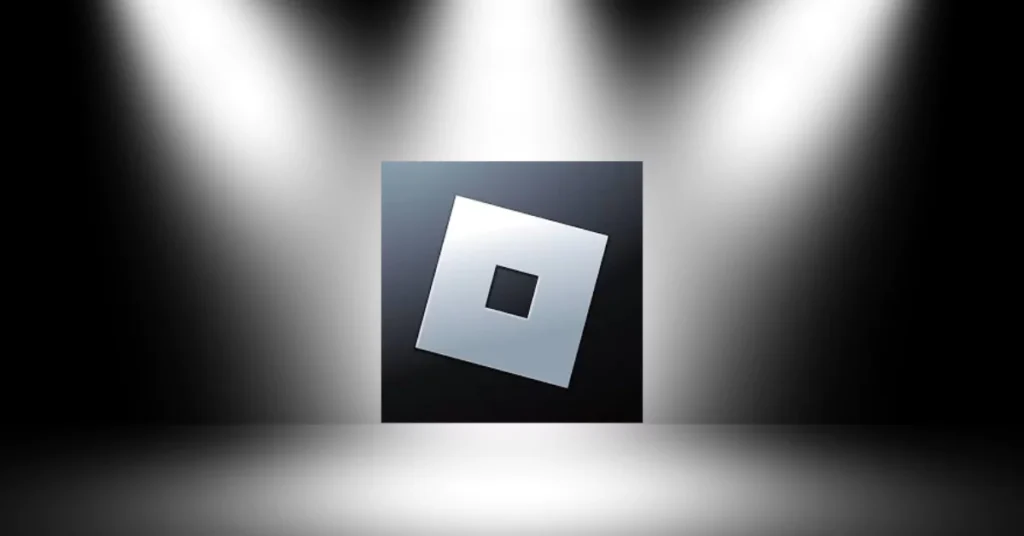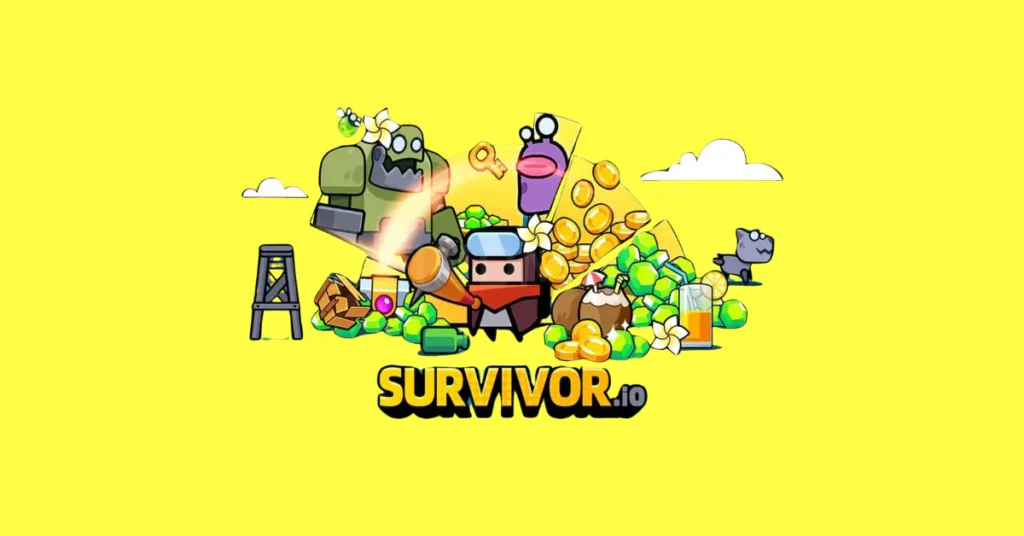The question may circulate in many minds about what is APK. APK means Android Application Package, which plays a pivotal role when it comes to mobile applications. It is a way to install Android or iOS applications away from the Play Store and App Store. However, the intrigue doesn’t end there – iOS users too can explore the realm of APKs, albeit with some distinctions. Here in this article, we will talk about APKs, understand them, and provide a step-by-step guide to the process of how to download APKs on Android and iOS devices.
Understanding APKs
At its core, an APK is an archive file containing all the necessary components of an Android application. These components include the app’s code, resources, manifest files, and certificates. When you download an app from the Google Play Store, you are essentially downloading and installing its APK file.
Android APK Download
The Android ecosystem allows users to explore beyond the confines of the official app store. While the Play Store is a secure and reliable source, users might occasionally want to download apps from other platforms or sources. This is where the term “Android APK download” comes into play.
To download an APK file on Android, you can use various methods. One common approach is to visit third-party websites that host APK files. However, it’s crucial to exercise caution and only download APKs from reputable sources to avoid potential security risks.
How to Install an APK on Android
Once you have an APK file, the installation process is straightforward, but it requires a few additional steps compared to installing apps from the Play Store. Here’s a step-by-step guide:
- Enable Unknown Sources
- Navigate to “Settings” on your Android device.
- Select “Security” or “Privacy,” depending on your device.
- Enable the “Unknown Sources” option. This allows the installation of apps from sources other than the Play Store.
- Locate and Install the APK
- Use a file manager app to navigate to the folder where you downloaded the APK file.
- Tap on the APK file.
- Follow the on-screen instructions to install the app.
- Disable Unknown Sources (Optional)
- After installation, return to the “Security” or “Privacy” settings.
- Turn off the “Unknown Sources” option to enhance the security of your device.
iOS APK and APK Downloader for iOS
Contrary to popular belief, iOS users can also explore the world of APKs, though the process differs from that on Android. Instead of directly installing APK files, iOS users can employ APK downloader tools to access and use certain Android applications.
APK Downloader for iOS
An APK downloader for iOS is a third-party tool that allows users to download APK files and use them within the iOS environment. However, this process involves an additional step – converting the APK to a format compatible with iOS. Several online platforms offer APK downloader services for iOS, enabling users to access a broader range of applications.
How to Download APKs on iOS
- Choose an APK Downloader for iOS.
- Select a reputable APK downloader tool designed for iOS devices.
- Find the APK File
- Using the APK downloader, search for and select the APK file you wish to download.
- Download and Convert
- Follow the instructions provided by the APK downloader to initiate the download and conversion process.
- Install on iOS Device
- Once the conversion is complete, you will receive an iOS-compatible file.
- Install the converted file on your iOS device by following the standard installation process.
It’s important to note that not all Android apps are optimized for iOS, and some functionalities may be limited or unavailable. Additionally, users should exercise caution when using APK downloader tools, ensuring they choose reliable and secure platforms.
Conclusion | What is APK
APKs, while primarily associated with the Android ecosystem, have found a way to coexist with iOS through the use of APK downloader tools. Android users can explore a multitude of applications beyond the confines of the Play Store, while iOS users can expand their app choices with a bit of extra effort.
Whether you’re navigating the world of Android APK downloads or exploring the possibilities on iOS, it’s crucial to prioritize security and choose trusted sources. By understanding the nuances of APK installation on both platforms, users can enhance their mobile experience and access a wider array of applications customized to their preferences.
You May Also Like:
Fortnite Mod APK: Unlimited V Bucks, Auto Aim, and More
Latest Cinema HD APK Premium Unlocked
Latest Only Fans APK for Android and iOS Users
Download Instagram APK for Android | Latest Version
YouTube Premium APK For Android and iOS – Latest Version